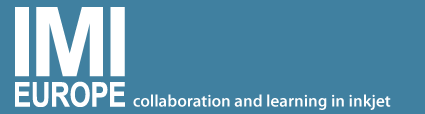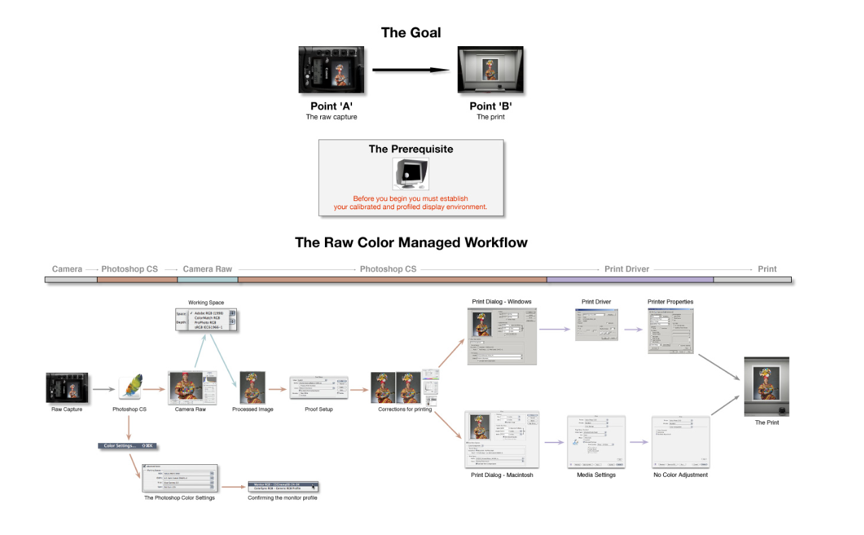The colour management problem
The colour management problem stems from the way we typically use numbers to represent colour. We usually represent the colour of on-screen pixels by specifying three values: a red, green, and blue amount, making up the familiar red, green, blue (RGB) colour model. An RGB image is made of three greyscale images: one records the red channel, a second records the green channel, and a third records the blue channel. This is a simple way to represent colour, but unfortunately is completely ambiguous to actual colour appearance!
The problem is that, like people, each device has its own idea of what constitutes the colour red (and green and blue). Different scanners and cameras produce different RGB values when they are confronted with the same original or scene as they use different filter sets. Different monitors produce different colours when given the same RGB values as they use different phosphors or LEDs and filters to produce the colour.
The first purpose of colour management in the digital workflow is to render the ambiguous RGB values unambiguous by associating them with a specific colour as perceived by humans, that is, colour appearance. Colour management accomplishes this goal by associating a profile with each image. Profiles can be quite complex and are used to correlate ambiguous RGB, CMYK, and grey device values with numbers in a system directly based on human perception.
The second purpose of colour management is to match that specific colour appearance as the image travels through the reproduction chain from camera or scanner (if used), to the display, and then into print. Obviously a colour appearance can’t be matched until you know what the colour appearance is, therefore the role of colour management in specifying this is fundamental. In the analogue days when photographers used film, colour management was simply a useful tool – photographers had the film itself as a reference for the intended colour appearance. But with digital capture, colour management becomes a necessity because without it, there is no colour reference. Often for textile prints there is no physical original to match – the design is created on screen and goes straight to print, so the problem is more to ensure that the printed result matches the designer’s intention, and is consistent across devices and production runs.
Colour management setup
Colour management begins with the display monitor. With an accurately calibrated and profiled display, there can be a degree of confidence that what you are seeing has a meaningful relationship to ‘real’ colours. For best results, a monitor calibration and profiling package that includes a measurement device – a colorimeter or spectrophotometer – is essential. The design and print software, whether that be Photoshop or a specific package for textile printing, needs to be set up to use the correct profiles to view RGB images on the monitor, as well as to use the correct profiles for the output device, whether this be a small proofing printer, a scanning digital textile printer or a large single pass industrial print system.
An example of a colour managed workflow, from Adobe
Previewing prints
The general view of colour management is that its goal is obtaining a printed colour that is the same as shown on the monitor: in fact no printing technology can reproduce the bright, saturated colours the monitor can display. It is also the case that printers can reproduce colours that the monitor can’t display, such as metallics and fluorescents, as well as dark saturated colours, particularly in the yellows, oranges, and greens.
Most digital printing software has soft proofing capability, enabling you to use a printer profile and alter the display to represent fairly accurately what your final print will look like. Various options need to be chosen to use this correctly, such as the expected colour of the substrate (normally a bright white is assumed, which if not the case can alter the results significantly).
Making the print
The printing process relies on excellent colour profile information for the printing device or devices. It is important to remember that the printer colour profile needs to be specific to each printer, ink set, substrate, and pre- and post-process used, which could lead to tens if not hundreds of profiles that need to be created and managed. Use of the incorrect one can be as bad, if not worse, than not using one at all! This means a large amount of work in creating these profiles and making sure they are accurate. The profiles are created by printing a pattern of colour patches, processing the result as for a finished textile design, and then measuring the created colour for each patch. More accurate profiles call for over 1000 patches, which is time-consuming to profile unless an automated measuring system is used.
Assuming the profiling work has been done, the correct profile can be chosen in the printing software (as for the soft proofing above) and the print produced. Print software will warn you of out of gamut colours (this should already have been checked for in soft proofing). The end result should match the soft proof fairly accurately. If it does not the problem may well be that colour management was not used correctly (it is possible to apply a profile twice accidentally).
Textile-specific issues
Colour management for textiles (and other decorative applications) is more complex than for a CMYK graphics print, for example. Firstly, extended ink colour sets are typically used, with six or more ink colours. This means a much larger set of colour patches needs to be printed to give an accurate profile, because of the larger number of ink combinations that can be created. Secondly, there is likely to be a larger portfolio of textile substrates used, all of which require profiling. Thirdly, the printed image needs to be processed through all of the stages to a finished textile before profiling, otherwise the result will be useless, as colours change markedly during drying and fixing. This setup work means that adding a new fabric or pre-treatment, or changing an ink set, leads to additional work and is therefore a barrier to fast turnaround. Automated profiling systems alleviate this problem to a significant extent, and so may be a worthwhile investment.
Software designed specifically for digital textile printing aims to address some of these issues, and also to allow printers to use rotary screen and inkjet printers in the same workflow and give similar results. This means that alternative production methods can be considered depending on the run length, for example. A design can be taken from the designer’s screen and spilt into separate versions for printing onto different output devices, for example a rotary screen printer using 8-12 spot colours, and an 8 colour digital inkjet printer.
Specialist digital textile printing software enables greater control of colour gamut, both with process colours and by integrating spot colours into the system if needed. Software can also integrate with production and MIS data, to ensure ink stocks are up to date, and to measure and predict the quantity of ink likely to be used in a print job. Software can also be used to minimise the usage of ink for a job, given certain parameters (popular for printers, not so much for ink vendors!).
Sophisticated software also enables the management of colour consistency across production sites in different countries, and allows correction for factory temperature variations. It also manages colour in a way that is suitable for use in textile designs, for example by generating colourway variations automatically, and handling colour gradients correctly without colour shifts.
Finally, sophisticated software is being introduced that enables automatic detection of printing defects, and in some cases, automated correction of those defects in real time. This is especially valuable for single pass printers, where a dropped nozzle can lead to unusable print due to a visible line along the fabric. We expect to see these systems gain acceptance in the textiles market over the next few years.
Tim Phillips, IMI Europe & Catenary Solutions
This article was originally published in Digital Textile magazine, where Tim Phillips is Consulting Editor. You can find out more about colour management at the Inkjet Colour Management course being held at IMI Europe’s Inkjet Summer School, Cambridge, UK, 10-14 June 2019.